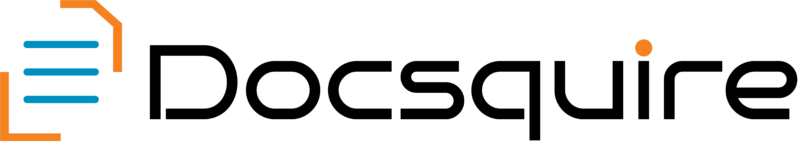Reclaim Your Time and Money With The #1 Document Automation Platform
Customized legal documents
Generate a wide variety of truly customized legal documents 24/7 at the click of a button.

Maximum Protection. Minimal Cost.
Create high quality contracts and agreements that are actually finely tuned to your situation and circumstances in 15 minutes or less with complete ease.
One Platform. Countless Benefits.
Generate legal documents for yourself or your business within minutes. Simply answers questions and we'll do the rest.
The law is constantly changing, so documents should too. Legal documents on Roth Docs are kept up-to-date to reflect the latest legal developments.
Unlike other document automation platforms, Roth Docs provides legal documents that actually fits your unique situation.
Roth Docs are designed to protect your interests and help minimize your legal exposure to both liability and compliance with applicable laws.
Lawyers are essential, but expensive. Roth Docs gives you access to a library of premium legal agreements for a set amount.
No knowledge of the law is required to use Roth Docs. Simply answer a series of questions, and we do the rest.
New attorney designed legal documents are constantly added to the Roth Docs platform.
No need to worry about how quickly an attorney can draft your document. Do it yourself instantly.
Diy Legal. No Compromises.
No more stressing about hourly rates or staying within your budget. Get instant access to the best automated custom tailored legal documents on the market and use it to create an unlimited number of documents! Don't wait any longer, protect yourself and your company today.
Seamless Process. Powerful Automation.
Choose a Package
Explore the subscription options and sign-up for the one that best fit your needs.
Select a Document
Log in to your account and choose the document you want to create.
Answer Questions
Roth Docs will ask you a series of questions pertaining to the document chosen. All you need to do is provide answers.
Enjoy the Document
Once the questions have been answered, Roth Docs will provide you with your customized document.
Our pricing
Lorem ipsum dolor sit amet, consectetur adipiscing elit. Quisque at urna vitae tortor sollicitudin sodales at consequat diam. Fusce tempor mi id aliquet rutrum.
ESSENTIALS
- 5GB Storage
- 500 Users
- 15 Domains
- 1 Year Support
ULTIMATE (Popular)
- 100GB Storage
- Unlimited Users
- 50 Domains
- Lifetime Support
- Concierge Migration
PREMIUM
- 10GB Storage
- 1000 Users
- 20 Domains
- Lifetime Support
Need a custom plan? Lorem ipsum dolor sit amet, get in touch consectetur adipiscing elit.
FAQ
You have questions, we have answers. Here are some frequently asked questions. If your question is not answered here, send us an e-mail.